Vacuum Former
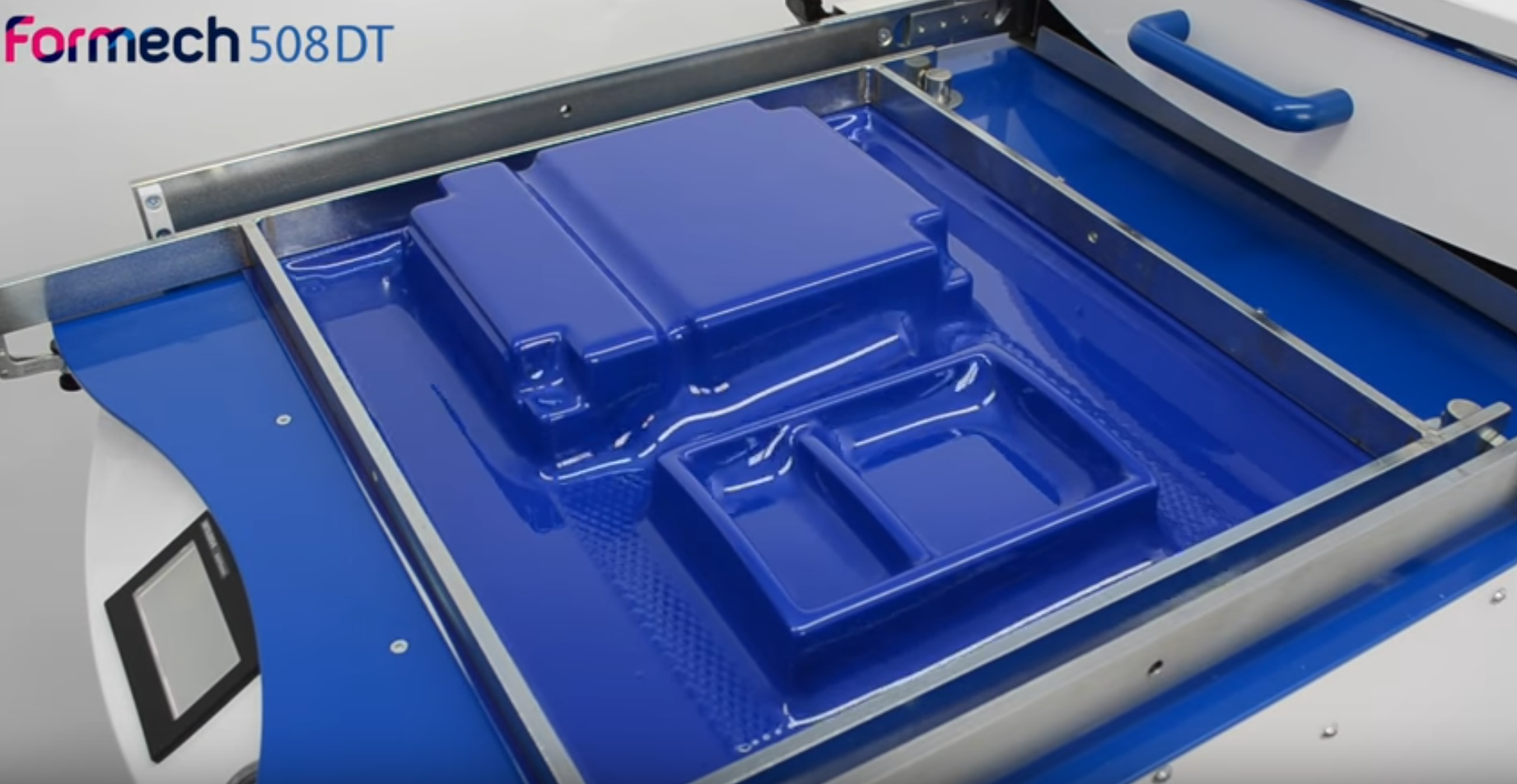
At FABLAB RUC we have a Formech Vacuum Forming Machine 508DT.
This is a guide on how to use the machine.
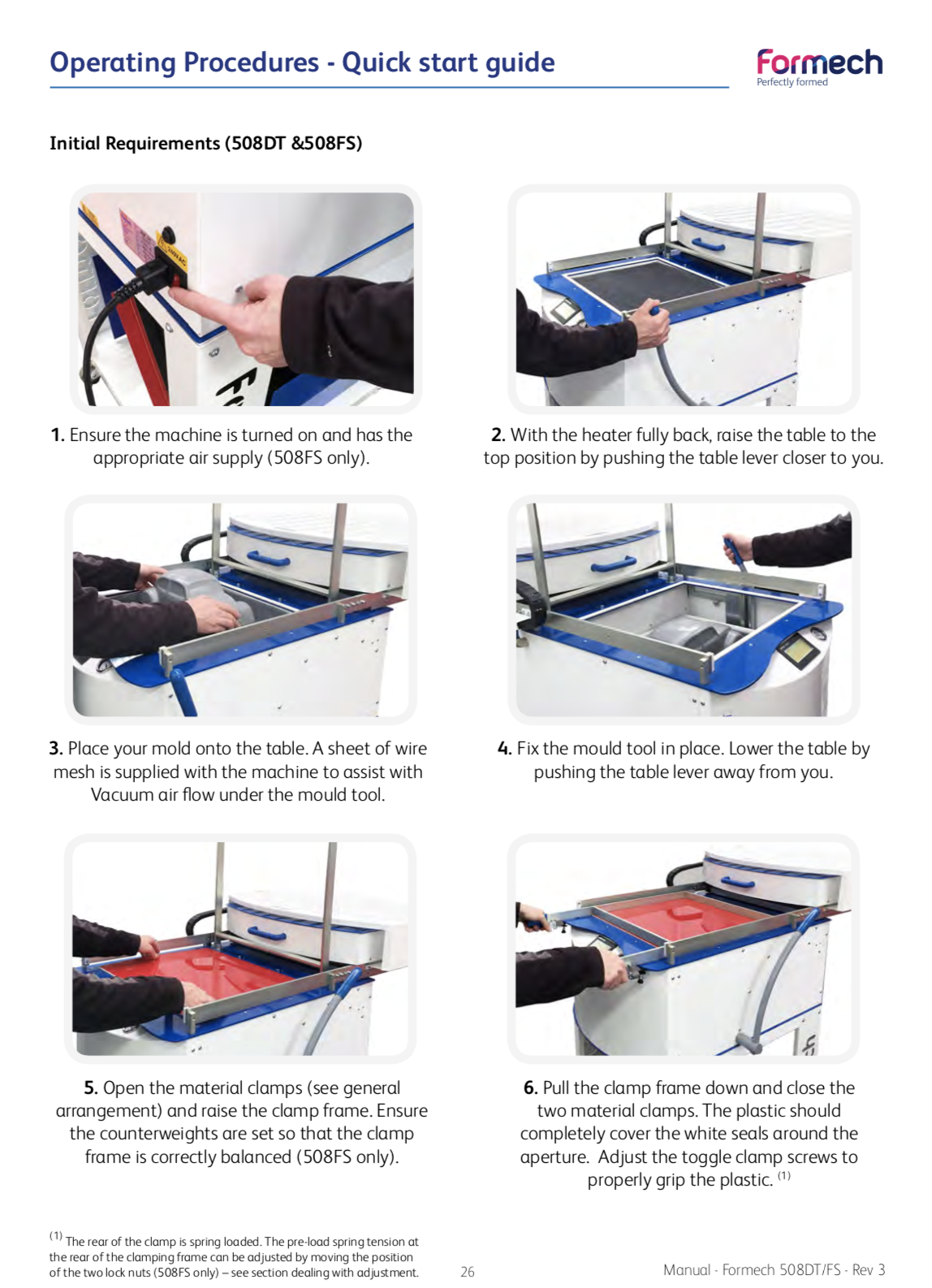
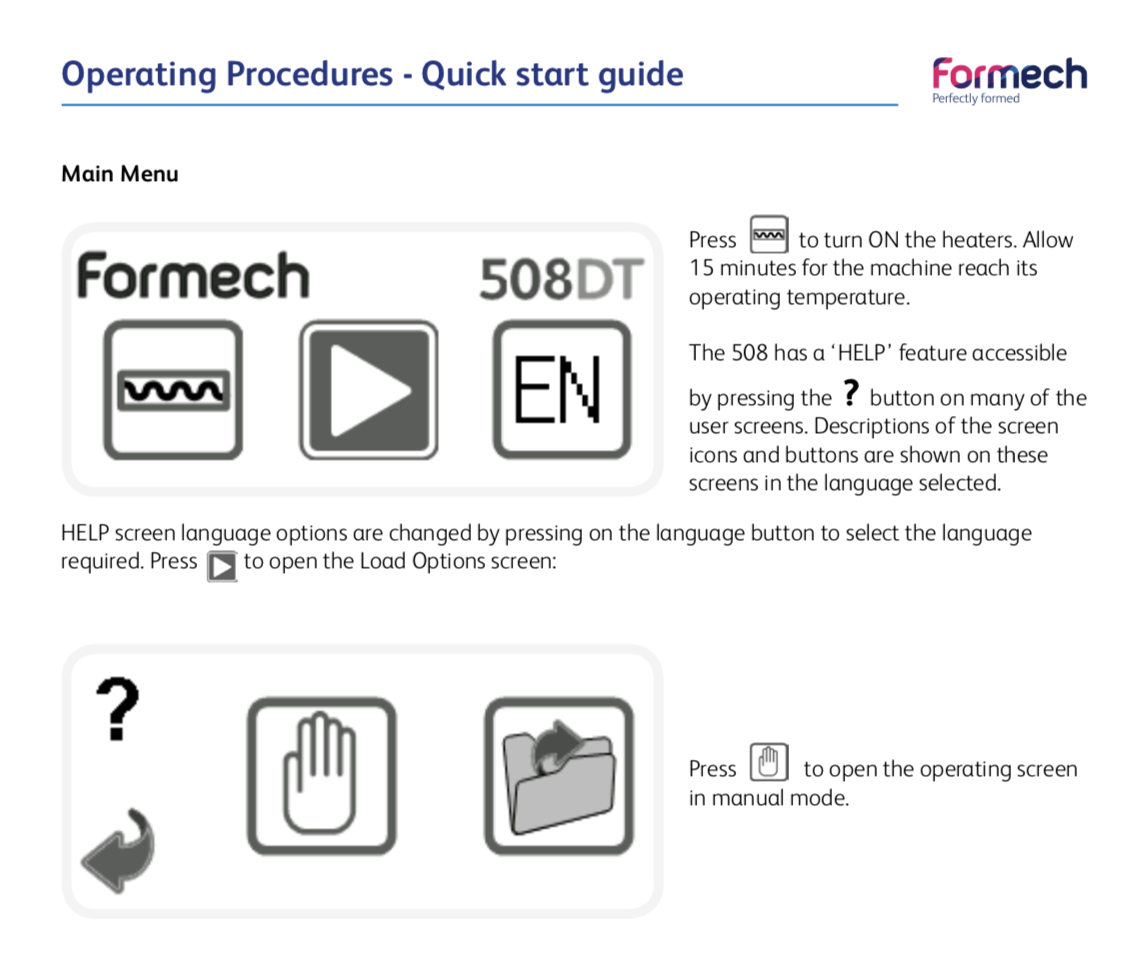
The following section explains the 508DT vacuum forming process:
1. Pull the Heater forwards over the clamped plastic.
2. As the plastic heats up it may begin to rise slightly. It will then soften and begin to drop back.
3. When performing an initial forming it will be necessary to check the progress of heating as this will vary with plastic type, thickness and colour. Push the heater back slightly to test the softness of the plastic manually or to observe its state. Continue heating until it is soft enough to form. When the plastic softness is correct push back the heater fully back.
4. Lift the table until it is fully raised. Then press the VACUUM button to latch on the vacuum. The moulding will form around the tooling.
5. Once the plastic has cooled sufficiently the RELEASE button may be pressed to blow the moulding off the mould. Too long or too soon a release may distort the moulding.
6. Once released the moulding is now complete and the table may be lowered. Ensure the table has reached its lower position. Release the clamp frame to remove the moulding for inspection.
7. Review the results and determine the parameters required to produce the forming. @Use the save settings feature to set and record the values for later recall.
Sheet size max 457 x 508 mm
The machine has inserts for not using big sheets and wasting material.
The insert size change sheet to:
Medium sheet size 457x x 255 mm
Small sheet size 230 x 255 mm
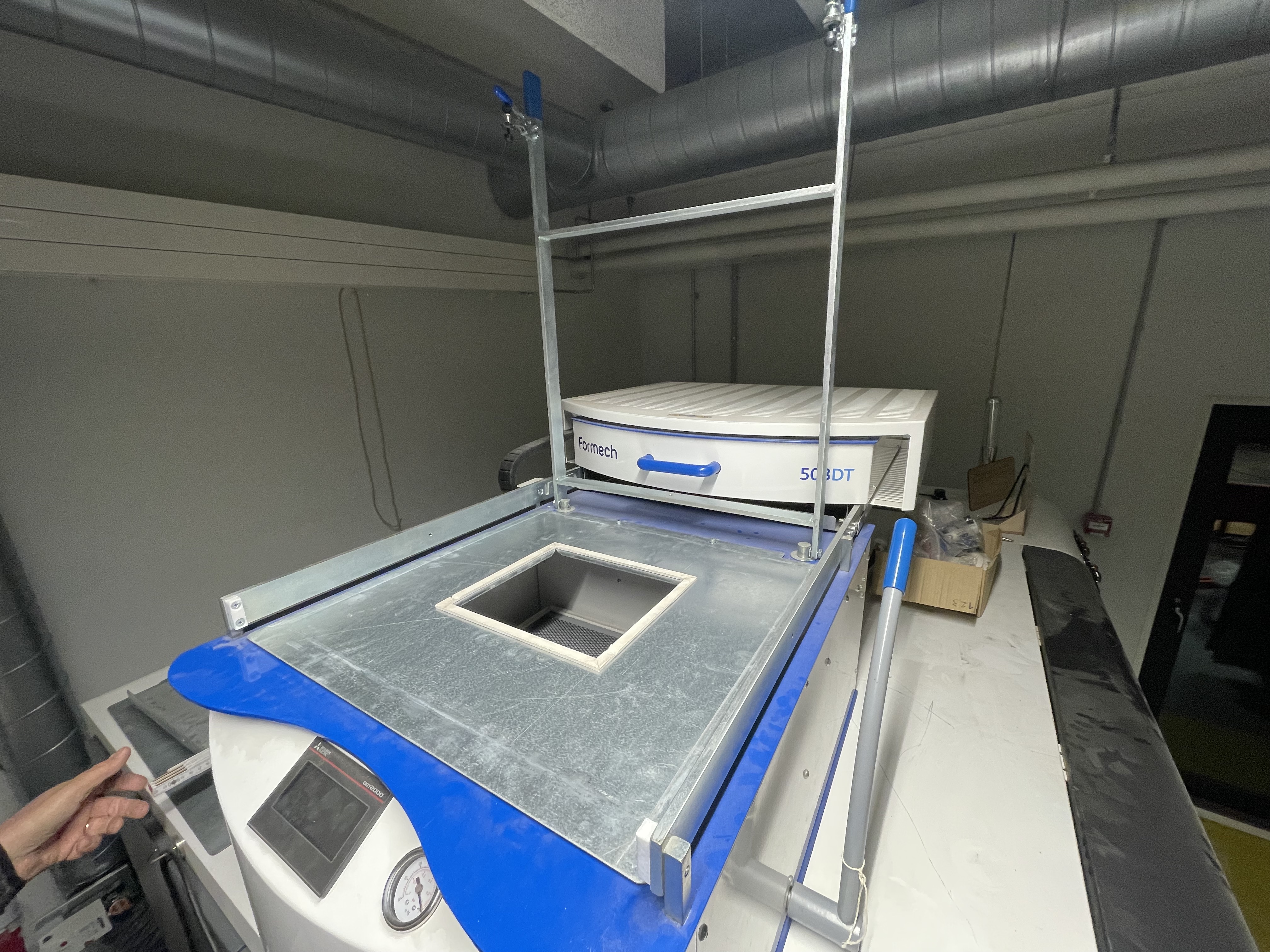
(Instructions copied from the Formech manual)
For more information read the machine manual:
Formech Vacuum Forming Machine Installation, Operating and Service Manual

