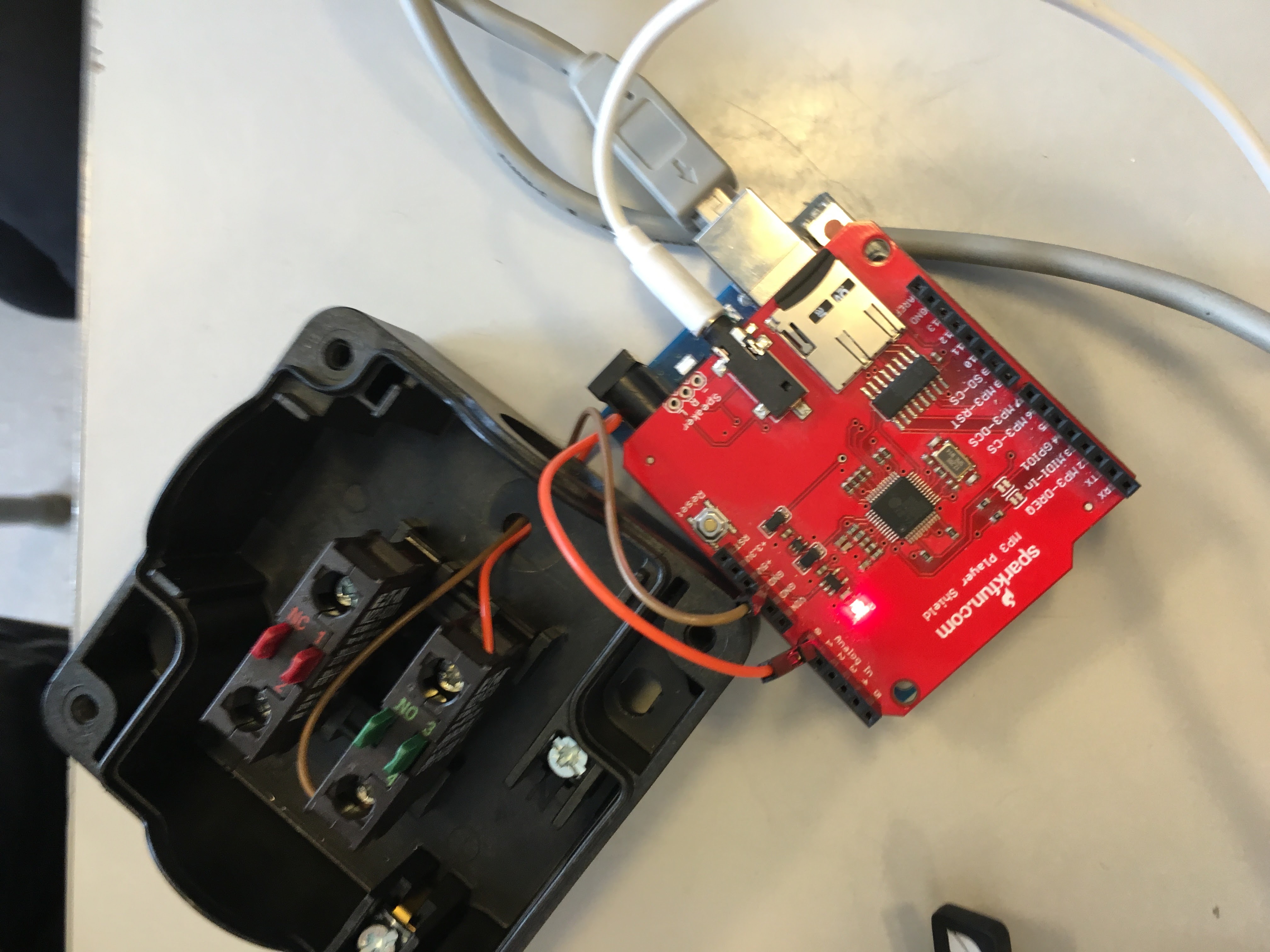Sparkfun MP3 Shield - a simple guide
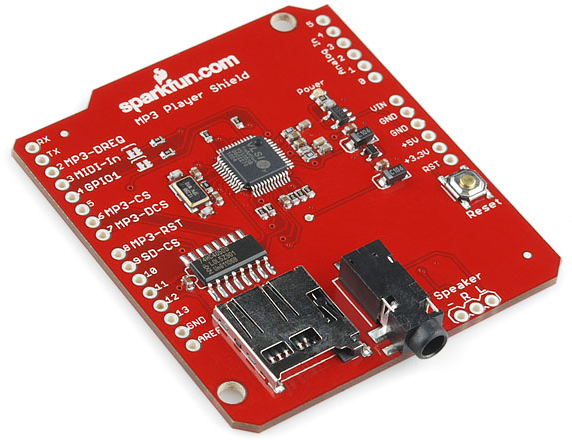
This guide helps you to do the most common scenario. Connecting a button to Ardunio and playing a sound when it has been pressed.
Download this zip file.
- Copy the libraries from the libraries folder to your Arduino libraries folder. You need to copy TWO folders (SDFat and SFEMP3Shield) to "Documents/Arduino/Libraries".
- Restart your Arduino app so it finds the new libraries.
- Format your SD card to FAT 16 or 32 (it is most likely that already).
- Put an MP3 File on the SD card in the root. Name it "track001.mp3"
- Open the sketch "fablab_mp3" and upload it to the board.
- Connect a cable/button between ground and analog 0 to trigger the MP3.