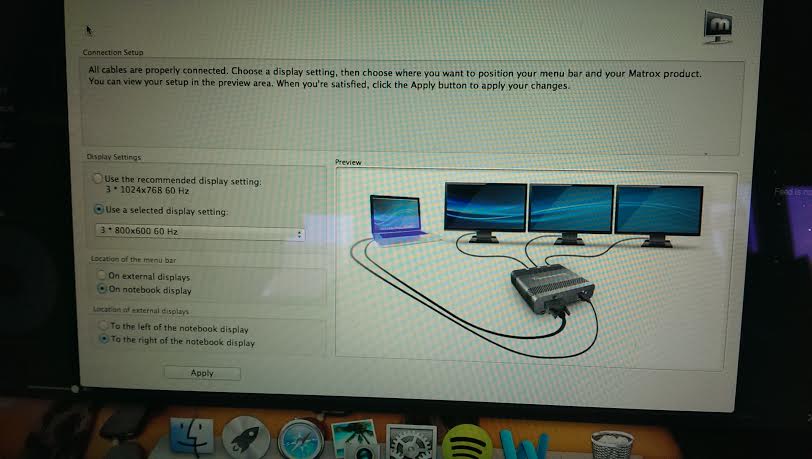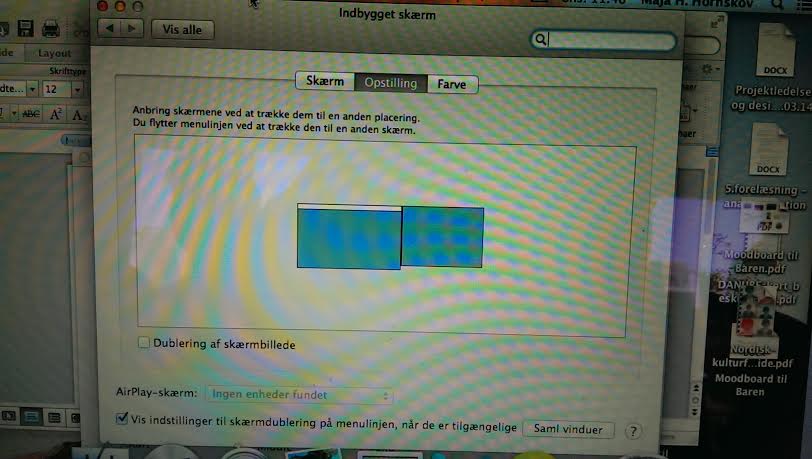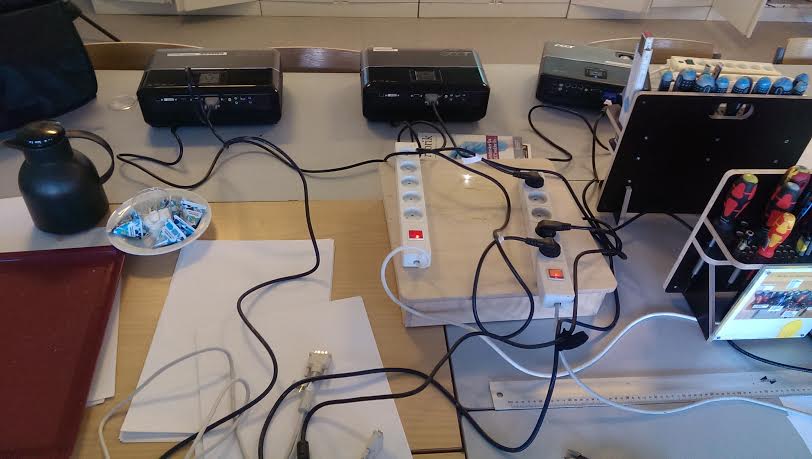Setup TripleHead2go

- Download control program here: http://www.matrox.com/en/
- Install it (On mac: Find it in the topmenu)
- Choose:“Quick setup Guide”
- Connect cables to the matrox box.
- Diode by the usb connector should flash green.
- Important: Either use VGA OR DVI. If both are connected then it will not work. (VGA = Blue Connectors, DVI= WHITE Connectors):
- Make sure to choose an resolution that your computer can handle. Default (1024x760) might be too much. Macbook air can only handle 800x600 60hz times 3.
- Monitor mirroring should be disable under system preferences.
- If you are using two monitors instead of one then they should be connected to port 1 and 3 - Port two should be left empty.