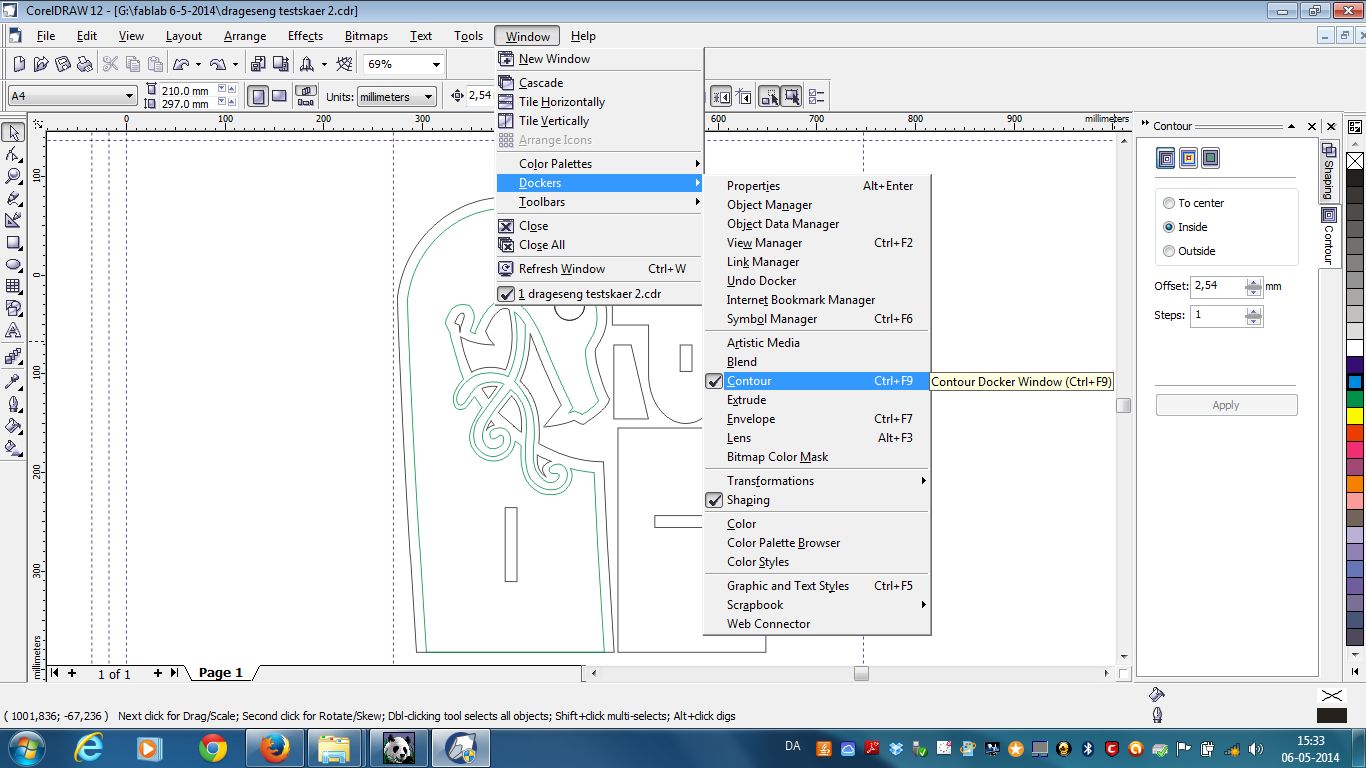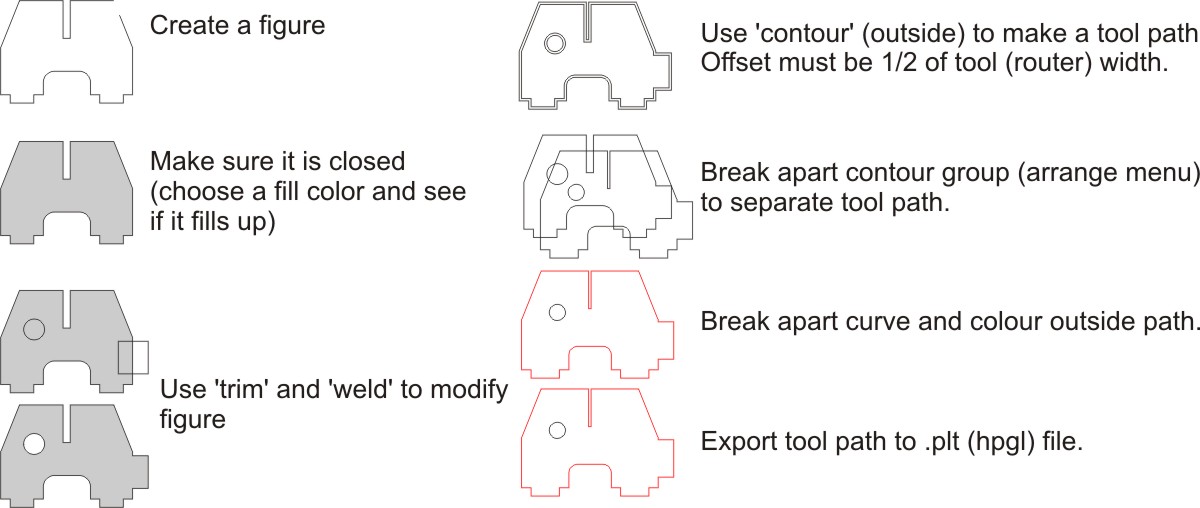Prepare your drawing for CNC routing
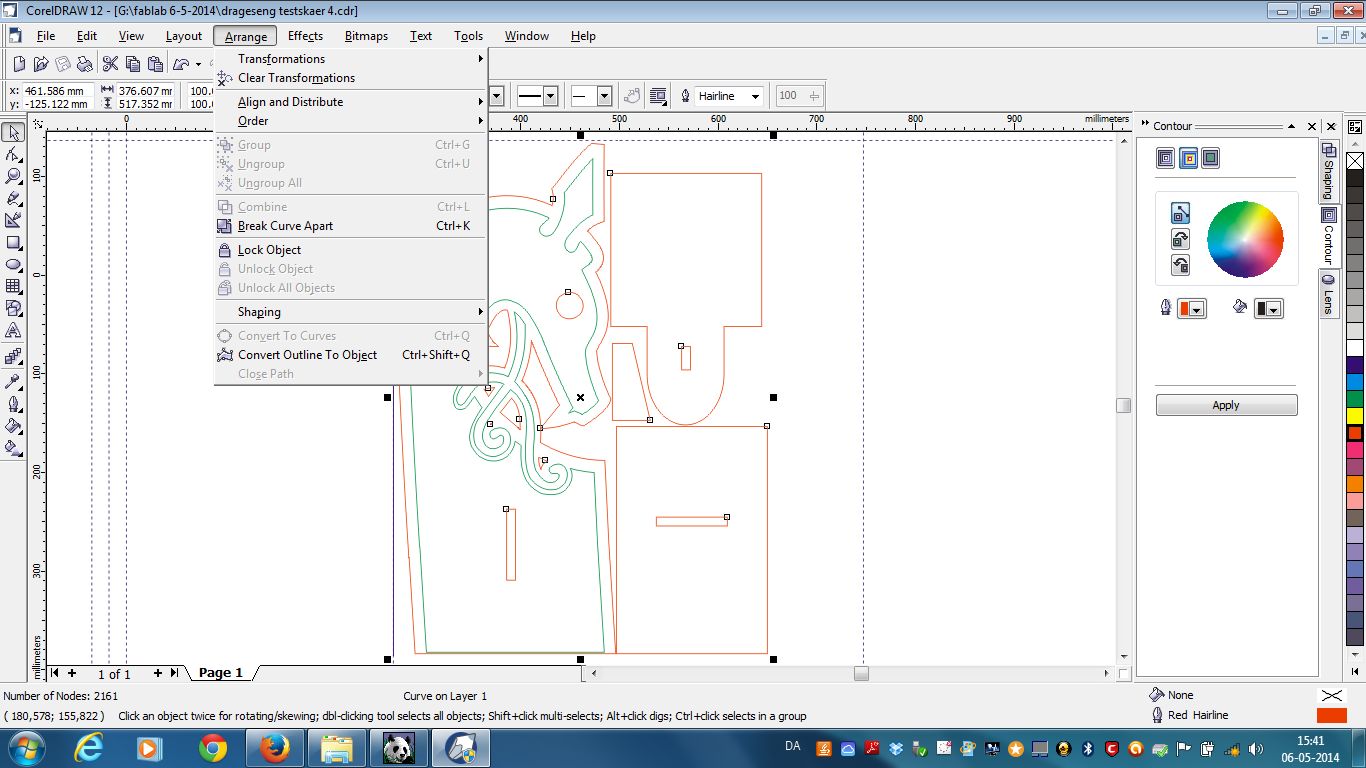
To use your drawing in a CNC router you need to convert the paths to actual tool paths for the router. Since the head of the router is usually 3mm in diameter you need to create a path outside or inside of the actual drawing path. This guides you through some of the steps in Corel Draw.
- Make sure that all the curves are closed
- Radius compensation (Contour function)
- To make contour on multiple objects - you need to group them
- Use outside contour - 1.5 mm (if the tools is 3mm).
- Remember to combine object - e.g. holes in the cutter object (grouping is not enough).¨
- Break contour group apart - to define a color for the contour * group.
- Remove the original line (the line that should be cut).
- Export to hpgl - Say ok to pens!
- Copy - hpgl and corel draw file to usb key - to use on the cnc.